- Install Microsoft Outlook from the app store.
- Launch Outlook.
- Enter your email address and select Add Account.
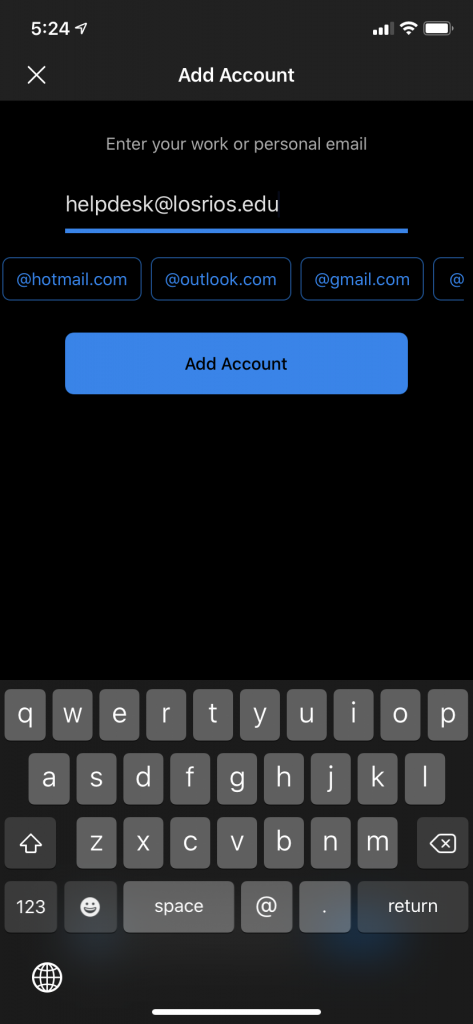
- You will get forwarded to the Los Rios Single Sign on page. Enter your employee ID number (with the w) and Password.
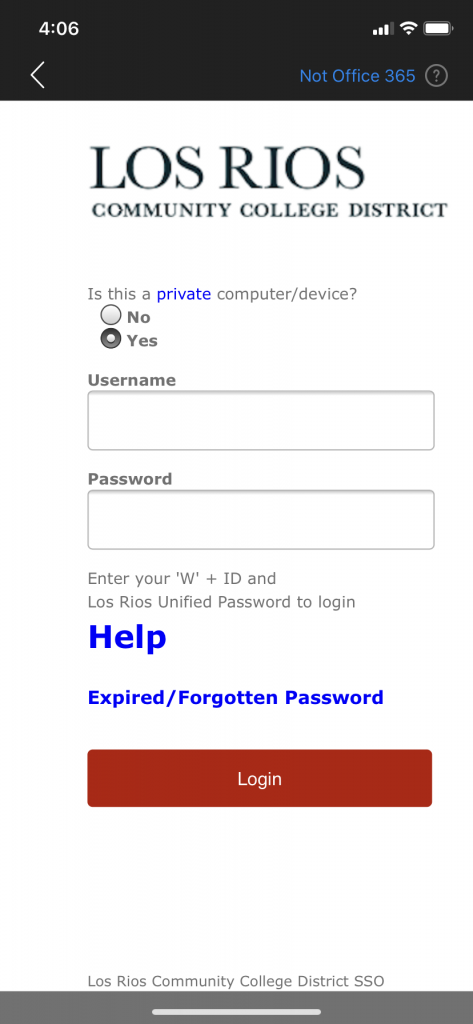
- When authentication is complete select Maybe Later when asked if you’d like to add another account.
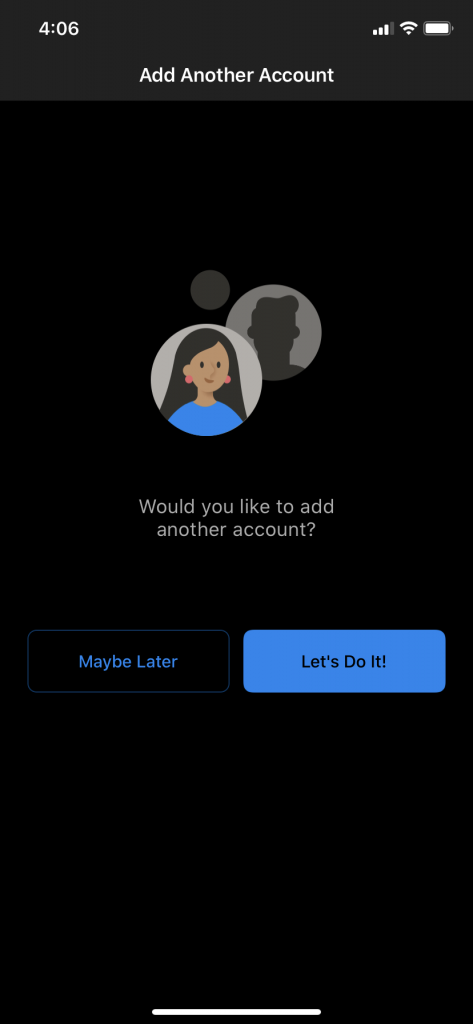
- Your account has now been added to Outlook on your iOS device.
