Below you will find two ways to set up email on your Android, downloading and installing the Outlook app (recommended) or using your device’s native email app.
Android Device Setup Using Outlook App.
Go to the Play Store, find and install Microsoft Outlook.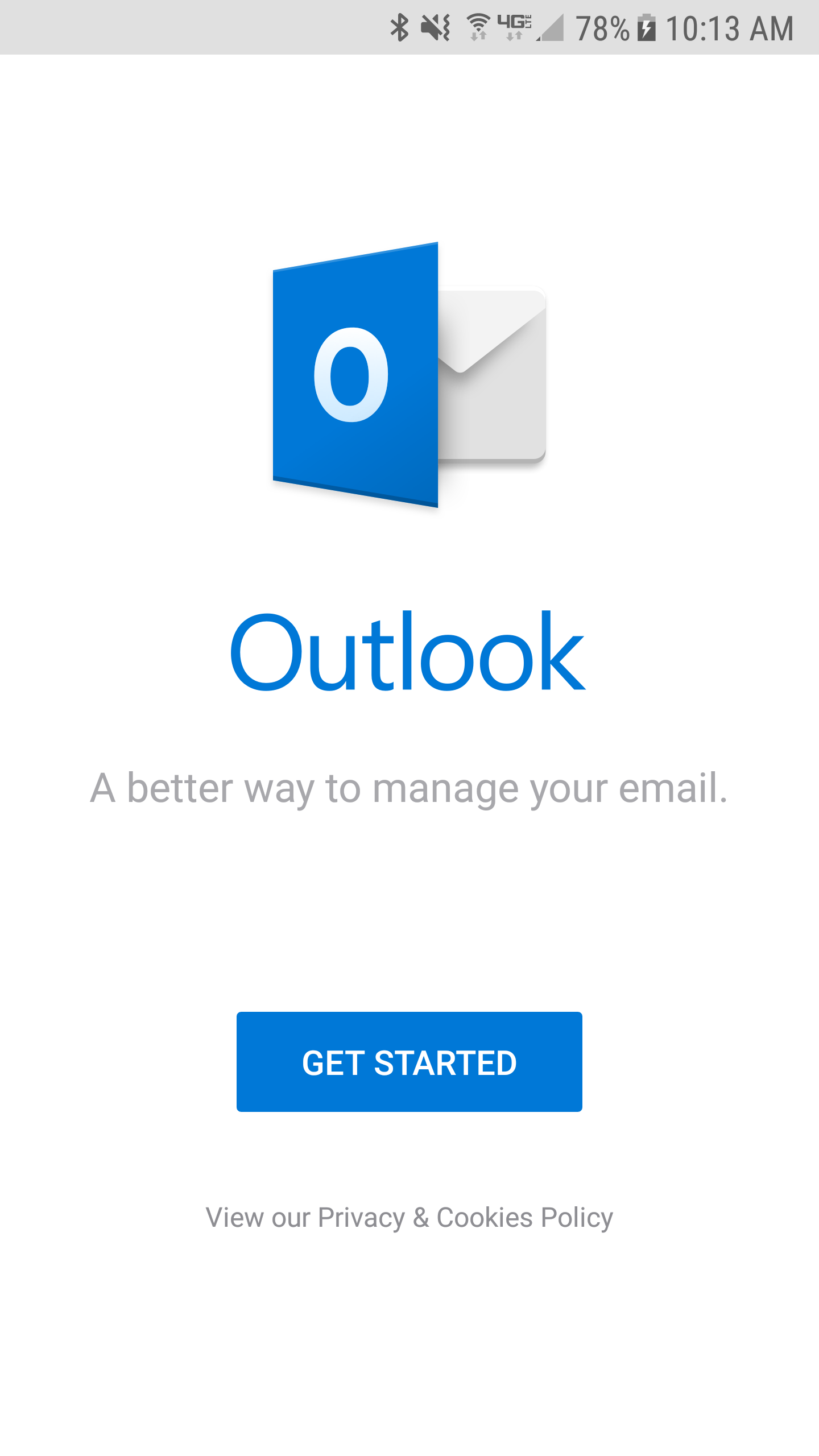
Enter your Emplid @ your college extension and click Continue.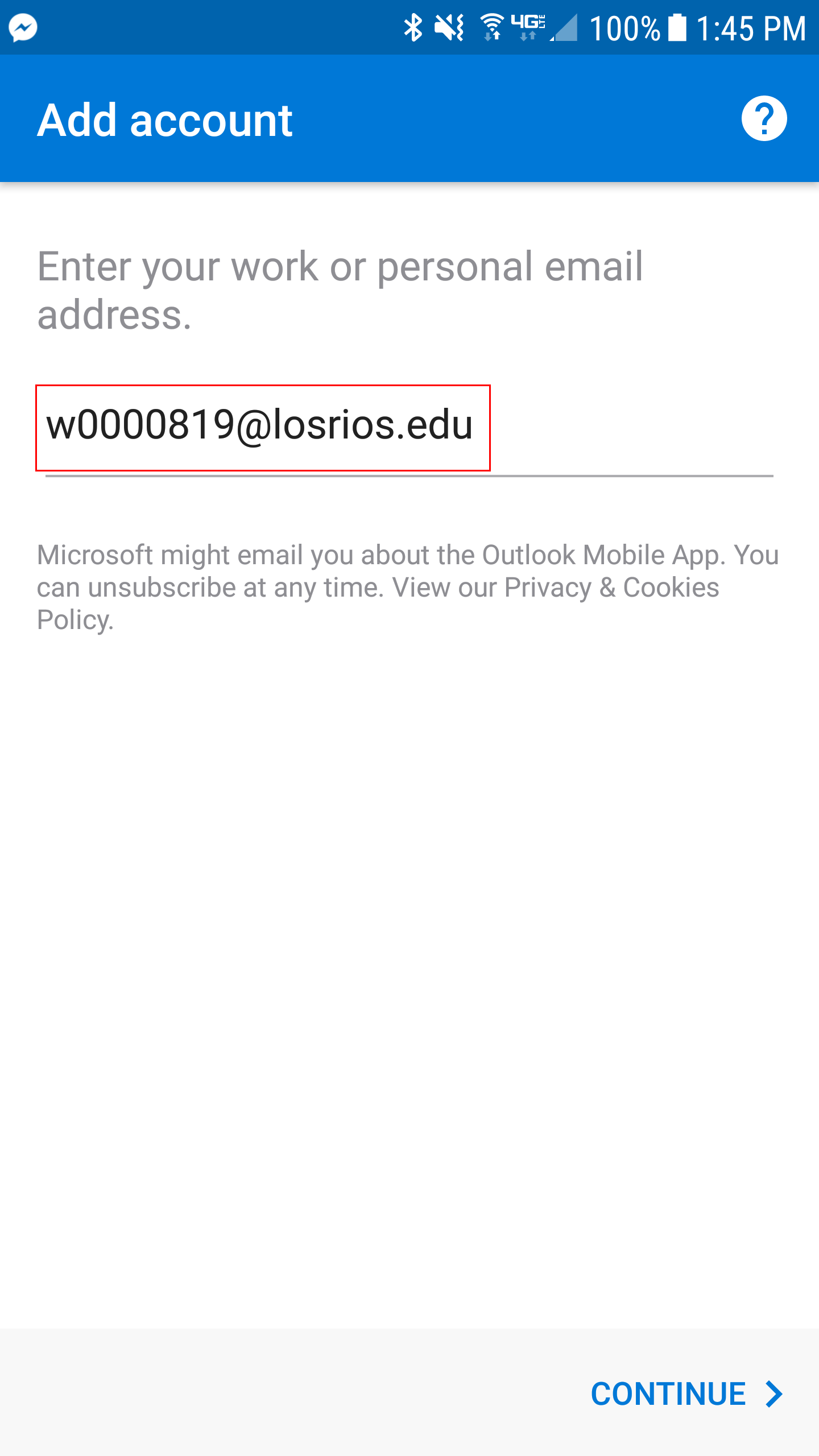
Enter your password and click Sign In.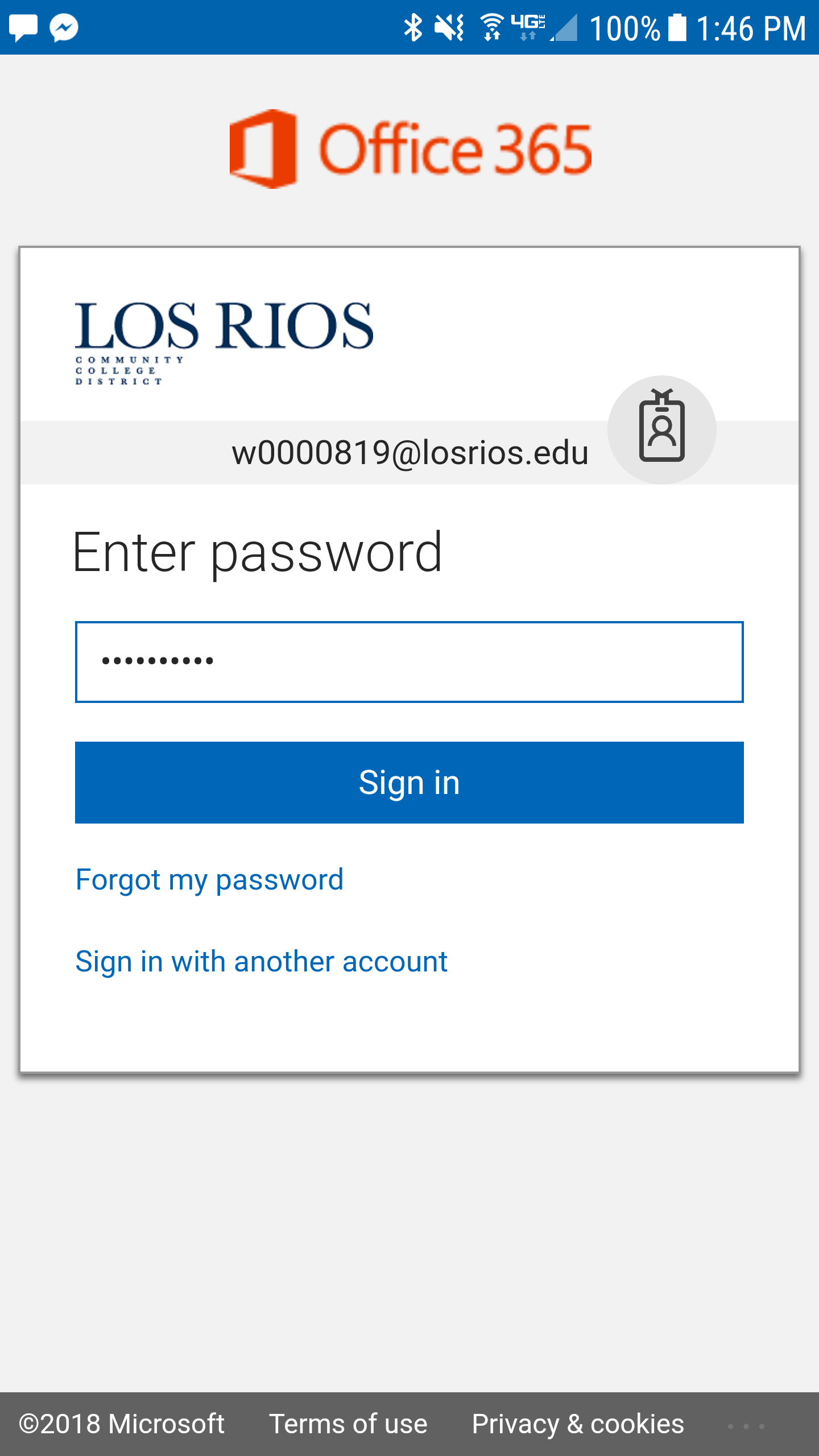
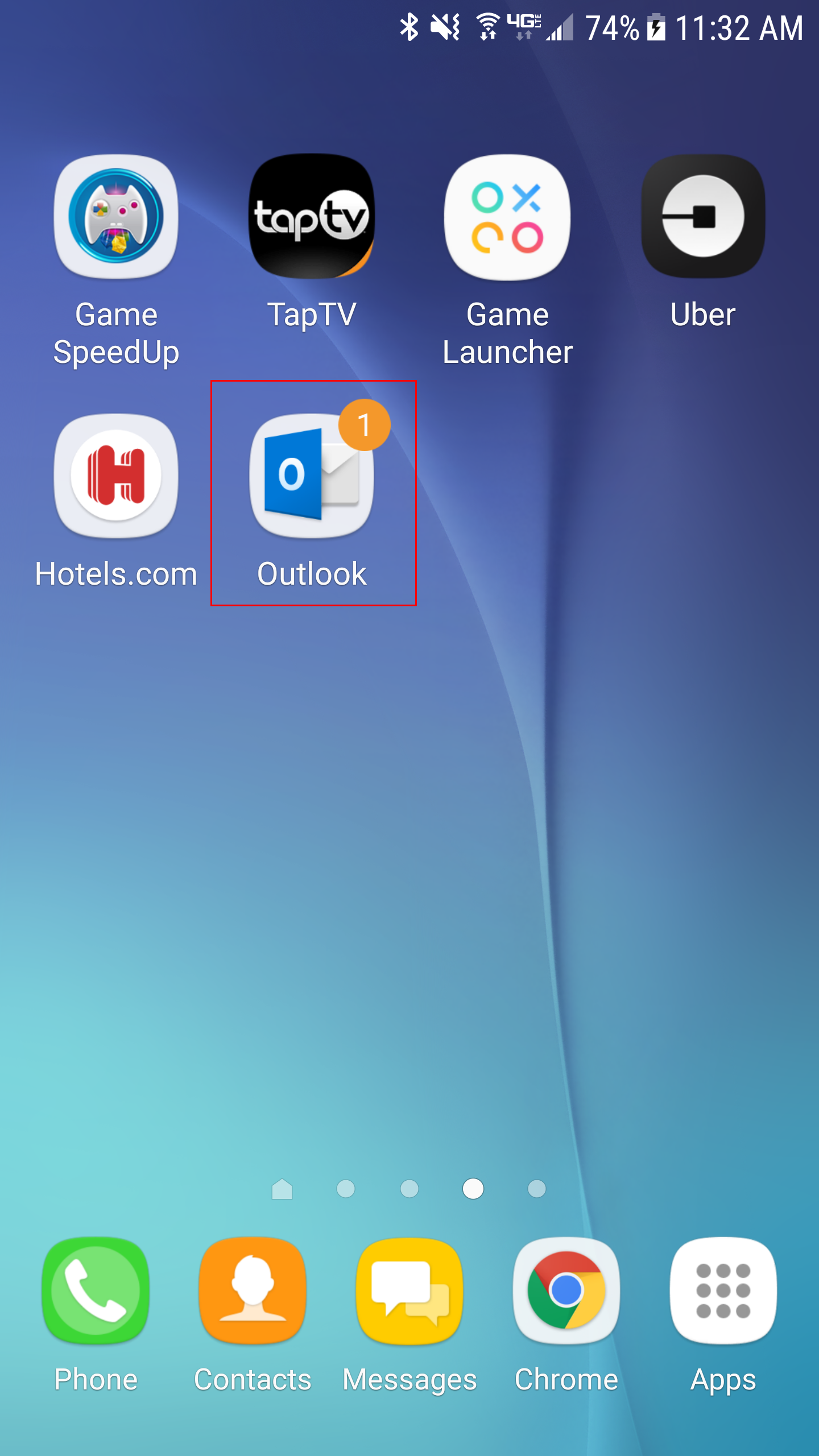
If you are unable to find the answers you are looking for please submit an Exchange Online Support Form.
